前言
Lean的OpenWrt/Lede,是在OpenWrt官方源码的基础上,额外添加多个常用插件,功能可选,基本解决了官方原版固件的不足。
- 基于OpenWrt最新源码,可自由定制插件功能,生成符合自己需求的个性化固件。
- 集成多个常用插件,可选安装,比如独有的Adbyby Plus+、ShadowsocksR Plus+(SSR Plus+)。
- SSR Plus+又集成了常用的科学上网工具:Shadowsokcs/SSR/V2Ray/Trojan/Kcptun路由器客户端。
- 可选集成OpenVPN、WireGuard路由器客户端。
- 使用源码:https://github.com/coolsnowwolf/lede
常见问题在最下面
注意事项
1.一台可以访问海外网络的Linux服务器,推荐 Debian11 或 Ubuntu LTS
2.不要用 root 用户进行编译
3.首次编译耗时较长,可能需要2-5个小时耐心等待。首次编译成功后,再次编译的时间会大幅缩短
4.尽量避免使用WSL子系统,出现环境变量问题,自行谷歌禁用windows的环境变量
开始
创建非root用户
1.以root用户登录ssh创建用户user
sudo useradd -m user -d /home/user -s /bin/bash
2.设置新用户密码
sudo passwd user
3.修改用户权限文件为可写
sudo chmod +w /etc/sudoers
4.找到如下位置
# User privilege specification root ALL=(ALL:ALL) ALL
添加行
user ALL=(ALL:ALL) ALL
# User privilege specification root ALL=(ALL:ALL) ALL user ALL=(ALL:ALL) ALL
固件编译流程
1.切换非root用户
su user
2.更新软件包
sudo apt update -y sudo apt full-upgrade -y
3.安装依赖
sudo apt install -y ack antlr3 asciidoc autoconf automake autopoint binutils bison build-essential bzip2 ccache cmake cpio curl device-tree-compiler fastjar flex gawk gettext gcc-multilib g++-multilib git gperf haveged help2man intltool libc6-dev-i386 libelf-dev libglib2.0-dev libgmp3-dev libltdl-dev libmpc-dev libmpfr-dev libncurses5-dev libncursesw5-dev libreadline-dev libssl-dev libtool lrzsz mkisofs msmtp nano ninja-build p7zip p7zip-full patch pkgconf python2.7 python3 python3-pip libpython3-dev qemu-utils rsync scons squashfs-tools subversion swig texinfo uglifyjs upx-ucl unzip vim wget xmlto xxd zlib1g-dev
4.下载源代码,并更新feeds,进入配置界面
git clone https://github.com/coolsnowwolf/lede cd lede ./scripts/feeds update -a ./scripts/feeds install -a make menuconfig
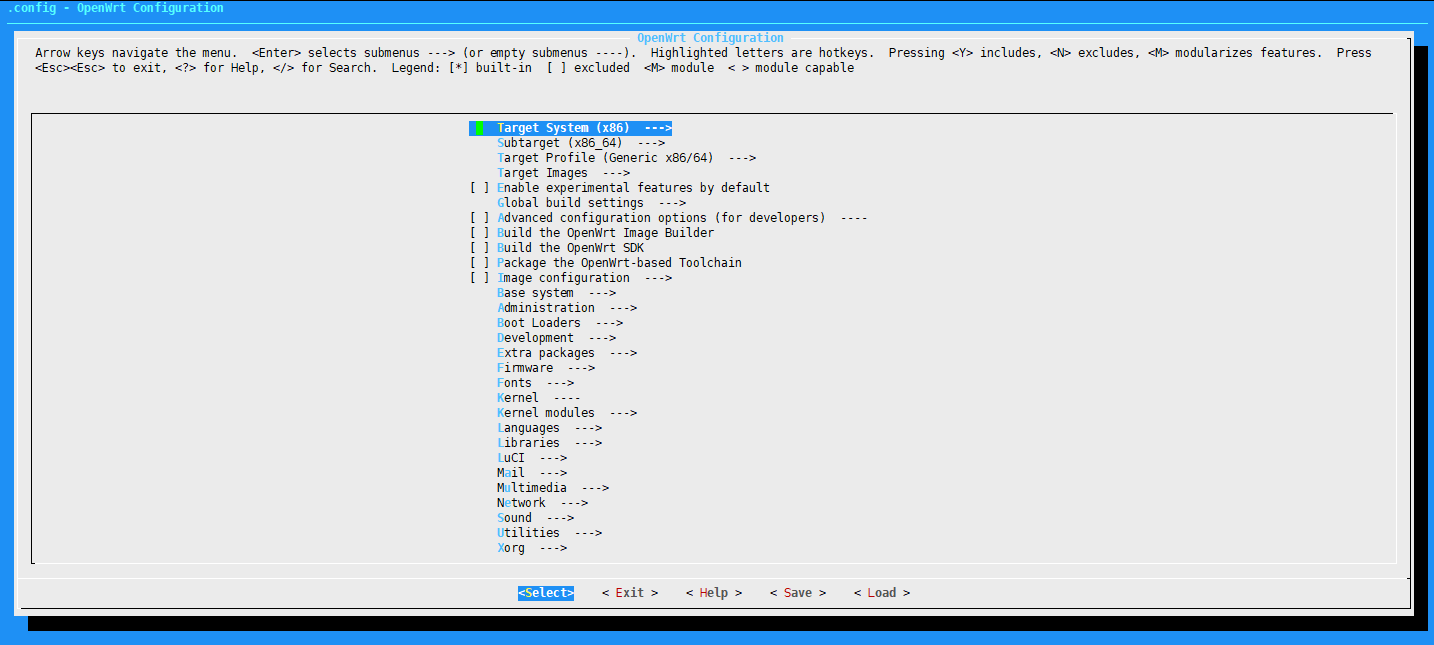
- Target System:可以选择路由器的CPU品牌、架构等信息。
- Subtarget:进一步精确选择,一般可以精确到CPU型号(部分路由器可能不显示此项)。
- Target Profile:可以选择具体的路由器型号。
- Luci:可自定义插件,建议首次编译时,先不要修改默认配置,以提高编译成功率。
- 其它各项:一般无需修改,保持默认即可。
IPv6支持:进入Extra packages项目,使用方向键选中ipv6helper,按y键添加功能。
U盘/移动硬盘支持:如果你的路由器有USB接口,建议选中并添加automount和autosamba功能。
5.完成选择后即可保存配置,退出配置界面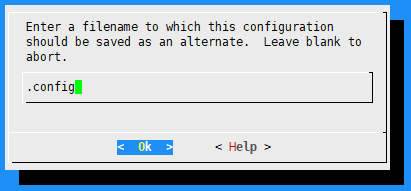
Exit退出所有界面
6.退出所有界面后下载dl库
make download -j8
7.开始编译
make V=s -j1
-j 后面是线程数,第一次编译推荐用单线程,目的是为了万一出现错误时,可以按顺序查看错误提示,找出问题所在。如果多线程编译的话,错误提示可能是乱序的。
8.编译成功会出现以下提示,固件位于/home/user/lede/bin/targets/
make[2]: Entering directory '/home/user/lede' make[2]: Leaving directory '/home/user/lede' make[1]: Leaving directory '/home/user/lede
固件刷写成功后默认配置
- IP地址:192.168.1.1
- 登录用户名:root
- 登录密码:password
常见问题
1.在编译路由器固件过程中,进入Luci-Application菜单后,找不到luci-app-ssr-plus选项?
打开lede目录下的feeds.conf.default文件,在最后一行添加如下代码后再更新一遍feeds即可:
src-git helloworld https://github.com/fw876/helloworld
2.编译时golang提示i/o timeout?
在.bashrc或.bash_profile文件中添加环境变量,修改为国内加速镜像
export GOPROXY="https://goproxy.cn"

文章评论