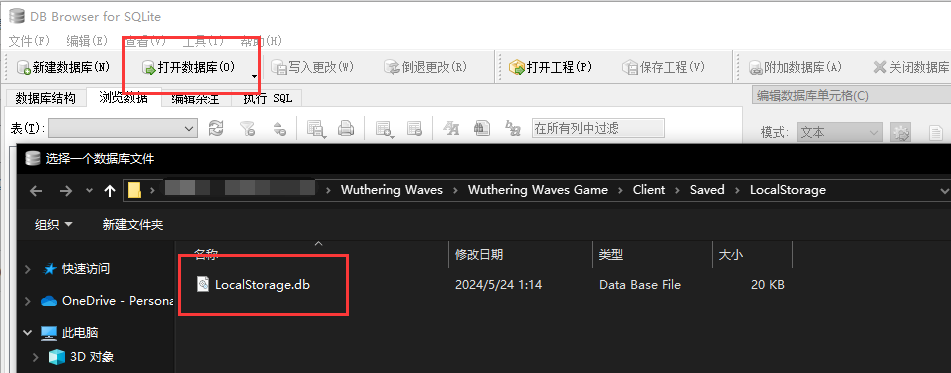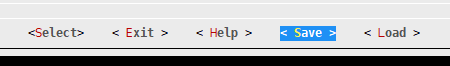✅ 解决方案 启用 SSHFS 挂载目录的 allow_other 选项 sshfs -o allow_other username@example.com:/mnt/Share /mnt/sshfs_share
结论:因为自动填充功能,会发出content-autofill.googleapis.com请求,如果此请求超时失败,会在后续空闲时间重新尝试继续发请求。随着系统的使用,表单又特别多,这种失败请求会越累积越多,直到达到一个阈值2700。达到一个阈值后则会报ERR_INSUFFICIENT_RESOURCES错误。 解决:域名content-autofill.googleapis.com解析到一个能返回200或者404或者403的ip
使用 DB Browser for SQLite 打开 "游戏安装目录\Wuthering Waves\Wuthering Waves Game\Client\Saved\LocalStorage\LocalStorage.db" 文件 点击上方浏览数据,找到 GameQualitySetting 打开右侧的值,找到 "KeyCustomFrameRate":60 修改为 "KeyCustomFrameRate":120 随后点击应用,写入更改即可 打开数据库文件 LocalStorage.db 2.…
前言 注意事项 1.一台可以访问海外网络的Linux服务器,推荐 Debian11 或 Ubuntu LTS2.不要用 root 用户进行编译3.首次编译耗时较长,可能需要2-5个小时耐心等待。首次编译成功后,再次编译的时间会大幅缩短4.尽量避免使用WSL子系统,出现环境变量问题,自行谷歌禁用windows的环境变量 开始 创建非root用户 1.以root用户登录ssh创建用户user 2.设置新用户密码 3.修改用户权限文件为可写 4.找到如下位置 添加行 固件编译流程 1.切换非root用户 2.更新软件包 …
搭建v2服务器进行三网流量全免服务 ⚠ 前言 需要套餐有定向流量的哦!没有的话不建议搞! 联通用户可以使用万能的手厅域名进行伪装,实际情况请自己实测免不免! 开热点无法免流,如果想热点免流,请自行查看相关的教程! 服务器必须有外网,没有外网的自行解决! 免流的流量跑的是你服务器的流量,假如服务器流量是按量收费的请注意你的钱包 :huaji4: 准备一台服务器,教程使用的是Linux系统。 手机安装一个名为v2rayNG的应用 安装v2服务 1. 一键安装命令(复制或手动输入下面命令到终端) bash <(cu…
注意:STOK码每次登陆都不一样!!! 1. 进入路由器管理后台主页获取“STOK”码 登录成功后复制上方网址中的stok=后的代码,也就是“STOK”码 http://192.168.31.1/cgi-bin/luci/;stok=f0752574b19efea74dc3239cccabafef/web/home#router 复制出来备用f0752574b19efea74dc3239cccabafef 2. 获取SSH权限 复制下方链接到上方地址栏,并吧“STOK”替换成你刚刚复制出来的“STOK”码 http…